An Admins day-to-day life in Salesforce is generally one of great configuration happiness. Helping out users, creating workflows, running reports, what more could an Admin ask for? Though Admins may lead a happy life in Salesforce there are some things, like with anything, that should not be done (at least not without serious consideration).
Now instead of writing a post that states the Do’s and Don’ts (as they will differ from Admin to Admin) here are some memes to help you get the picture of what makes an Admin happy and what makes an Admin sad.
Ok so this is pretty much a dead cert. Users should never delete data, and if they have the option to do so take it away. With the option for Dupe Management and merging capabilities, deletion of data should RARELY have to be done by an ADMIN, let alone user. And ideally, users should never really have to access their recycle bin. So slowly back your cursor away from the delete button, give Gandalf’s voice a break and make your Admin “data happy.”
Hey, I can understand the frustration of wanting to be able to do something in Salesforce and not having the right permissions to do it, I too was once a Salesforce user without admin rights. Without giving you a data security lecture, restrictions are what make the difference between great and bad CRM’s. That is why we Admins are here. If you come across an insufficient privilege error pop your trusty Admin an email, I’m sure they will be more than happy to resolve the issue for you or provide the necessary permission for you to complete the task yourself. Go in peace Salesforce users.
Believe it or not, training from your Admin is going to save you countless ‘how do I?’ questions. If you are new to Salesforce and there is training being offered, seize the opportunity and bombard your trainer/admin with many questions. You will then fly through Salesforce like a pro. Gloat, at first, to those who didn’t attend training but then be a superstar and give your struggling colleague a helping hand! The only option is YES.
Change set done, now to live. We have all been there. That rush of wanting to see your changes in live. However, Sean Bean has it on the nose on this occasion. To save yourself an Salesforce cloud crisis, ALWAYS validate your change sets once they have been uploaded! You wouldn’t want to go breaking stuff in Live now would you?! Kudos to you though for making your changes in the Sandbox first, just a shame that there is not much point if there is no validation.
Have a list of contacts on a spreadsheet in front of you? Maybe a call regarding an existing opportunity written on a piece of paper in your notebook? Listen to the donkey with the horn. If you’re using Salesforce and you have data that isn’t in there then it may as well not exist. For better Salesforce adoption, start by import new records, logging calls, creating events etc. If your data needs to be added there is always a way. Just ask you Admin for tips!
Nothing makes a (trainee) Admin happier than becoming certified. All the clicks, testing, reading and sleepless nights that go into the ADM 201 training is all worth it when you see that 4 letter word pop up on your screen – PASS! Ok, so the training for this is not as brutal as I make out, but it requires a dedicated Admin to get through the training and pass arguably one of the toughest Salesforce Exams. If you have already passed, whoop, welcome to the Admin club, and if you’re studying maybe this will help. Good Luck!
There is nothing more satisfying than being able to navigate with ease to the setup menu and to start clicking your way to configuration heaven (in sandbox of course). Need a field adding to a page layout, or need a workflow rule created? Then please send it over to your Admin, they LOVE this kind of stuff. Surely I’m not the only Admin who gets excited when a formula request comes in. Eek, yes let’s calm down now.
I know right? The capabilities of Salesforce still stump me (in a good way) sometimes. Especially with the hundreds of updates in the Spring, Summer and Winter releases; Salesforce is just getting better. So if the likes of tasks and events still gets you excited, (I mean they are amazing) just imagine what your clients feel like when you introduce this functionality to them. Clients, hold on to your chairs, raise those brows and be prepared to be blown away.
Admins will rarely go a day without there being something to fix, build or configure. And a good job too! Not only do we love the setup menu and are quite content spending most of our time there, support also comes naturally to us as well. Clients and users can rest assure that there is no declarative task too little or big that could keep us away from making your time in Salesforce that little bit happier. We aren’t called #AwesomeAdmins for nothing!
Ahh. The sweet joy an Admin gets when Salesforce is running without errors. This is probably the only time when being too quiet is a good thing. We can bask in the glory that clients and users alike are clicking and coding away without fault. BUT, should you come across one, throw it across to your admin (if they don’t know about it already). We love a Salesforce challenge!
Admins, how do you meme what you say? Leave a comment below or tweet @jenny_bamber.
See you next week.
Jenny
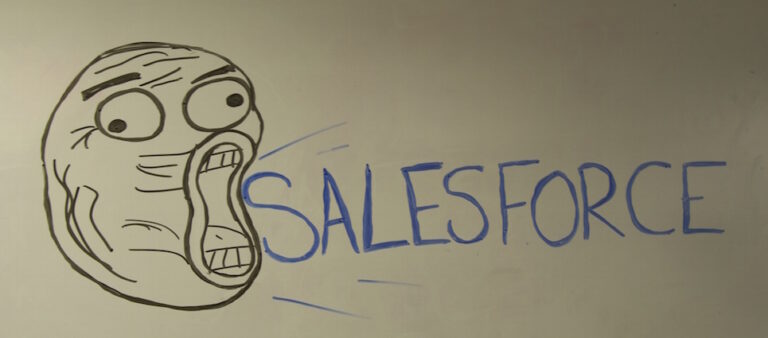
Our independent tech team has been servicing enterprise clients for over 15 years from our HQ in Bristol, UK. Let’s see how we can work together and get the most out of your Salesforce implementation.