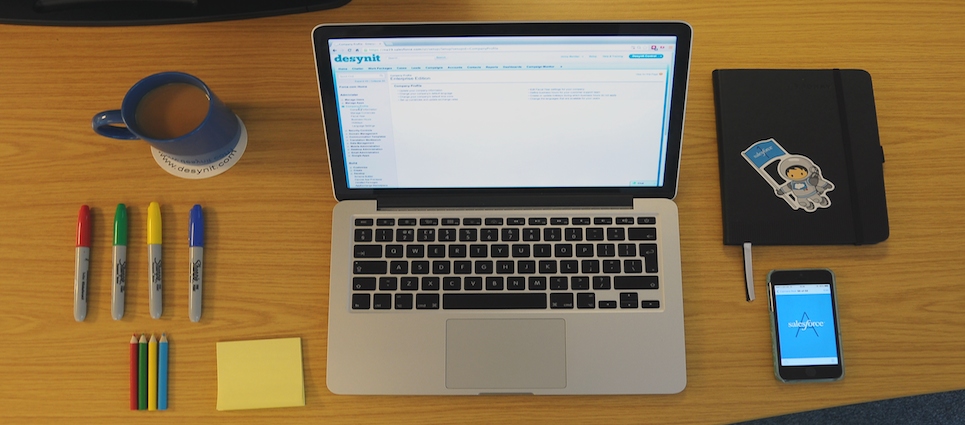
The key to maintaining that bond with your colleagues is to see how they work within Salesforce and to do this you need to communicate with them. With the use of productive tools mixed in with your Salesforce Admin expertise and communication you can efficiently manage users, processes, and tasks so that they work more efficiently.
Workflow – This will allow you to automate your company’s business processes e.g. email alerts, task updates, field updates etc.
Account/sales teams – You can create teams that will allow collaborative work on a specific account or opportunity. This allows you to keep track at a glance on who is working on what.
Import wizard – This makes data import with less than 50, 000 records very easy. Using CSV you can quickly import data files such as accounts, contacts, leads, solutions, and custom objects into Salesforce CRM records.
Will a wealth of data stored in Salesforce it is critical that you colleagues and clients trust you to store sensitive data securely. As Salesforce is a multi occupant SaaS platform it does not come without its data protection protocols, so once you set up these restrictions and policies you can rest assure that all data will be secure.
Password Policies – Setting up Password Policies enables Administrators to limit access to the system by; setting an expiration on passwords; prevent old passwords being used for new ones; set maximum password login attempts and much more. Simple Click Setup>Security Controls>Password Policies to find out what policies you can enable/setup.
Login Restrictions/Hours – Admins can set specific login hours that will restrict certains users from logging into Salesforce during those set times e.g. out of office hours. Setting your login hours can be enabled at the profile level by clicking Manager User>Profiles>Login Name>Login Hours.
Two Factor Authentication – This requires the user to enter two stages of authentication when accessing Salesforce. This generally comes in the form of their username and then a verification code. To find out more check out the following demo – Enhancing Security.
Be in the know. Each new season brings a new major release from salesforce.com, with dozens of new features for your business users it’s best to keep on track on these. Once you’re in the know you can communicate effectively to your colleagues and customers about the upcoming changes so that they are fully prepared for the impending amazing new features.
Release Preview – The new edition will be launched in Sandbox before live, therefore you can test drive the new features and pick the ones that will work for your company before they are pushed to live.
Release notes – Before each release you will have the option to read through all the details of the upcoming release. They tend to be meaty, but don’t be put off as they will get you up to speed quickly. And with the Spring 15 release just round the corner it’s best to keep an eye out on the latest news in the success community.
Release Webinars – There will be a number of presentations about specific features that you can watch. These tend to be short and concise making for easy viewing that takes up almost non of your time.
These are just a few of the many Admin practises that can help you maintain a healthy org.
If you would like more information on Salesforce and Administrators best practise why not contact Desynit’s Shaun Holmes, leave a comment below or tweet @jenny_bamber and I’ll be sure to get back to you.
See you next week.
Jenny
Our independent tech team has been servicing enterprise clients for over 15 years from our HQ in Bristol, UK. Let’s see how we can work together and get the most out of your Salesforce implementation.