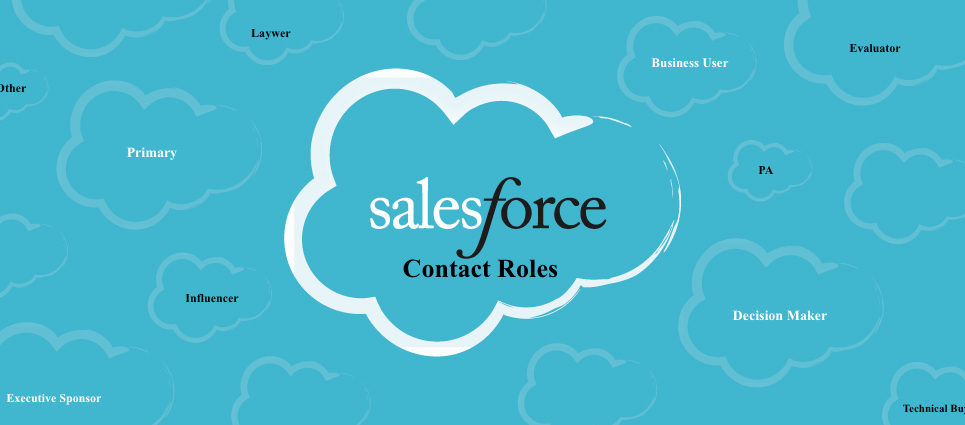 Whilst working on a number of Salesforce projects over the past few months, there is one particular Salesforce feature that keeps popping up – Contact Roles. Why? Well for two reasons really. One because they are identified as being extremely useful for defining the part a contact plays in a specific account, opportunity, case etc, but secondly because unlike most features in Salesforce, Contact Roles have limitations when it comes to customisation.
Whilst working on a number of Salesforce projects over the past few months, there is one particular Salesforce feature that keeps popping up – Contact Roles. Why? Well for two reasons really. One because they are identified as being extremely useful for defining the part a contact plays in a specific account, opportunity, case etc, but secondly because unlike most features in Salesforce, Contact Roles have limitations when it comes to customisation.
There are pros and cons to the Contact Role feature, but before I go into the limitations, lets just see why Contact Roles play a key role to any business process in Salesforce.
Not only are Contact Roles super easy to setup and use, but the logic behind using them is also pretty straightforward.
The two main reason for using Contact Roles:
To define what role a contact plays in a particular account or opportunity e.g. is Joe Bloggs a Decision Maker, Influencer etc.
To add a contact to various accounts or opportunities at one time e.g. Joe Bloggs can be an Influencer on one opportunity, but a Decision Maker on another opportunity.
You can also set a contact as the Primary contact. This is extremely useful if you have multiple contacts related to an a opportunity, but only one contact is to receive any communication about that deal. For example, Joe Blogs may be the Decision Maker, however it is Susie Smith – Evaluator, who must be contacted regarding the deal.
You also have the option to customise the role picklist by adding your own custom roles for selection.
However, this is as far as customisation goes.
Whereas you have the option to add new custom roles to the Contact Role picklist, unfortunately you are unable to customise the Contact Roles related list layout to add or remove standard/custom fields. Which often enough is a requirement for most businesses that I have come across using this feature. Basically, out of the box, what you see is what you get.
A further limitation is the that the Primary option on case Contact Role is not available as it defaults the primary contact as the contact listed under contact name in the case detail section.
But not to worry!
We admins don’t like to think of these as limitations, we like to think of them as challenges. That’s why I am pleased to say in this instance, where there is a problem, there is a solution!
The first solution that pops to mind is a custom object.
By creating a custom object (Setup > App Setup > Create > Objects), not only can you add custom fields, but you can also customise the related list layout to suit your business requirements. Just remember to name the custom object something different to ‘Contact Role’ as this can cause confusion, short lived excitement, and sadness once you find out that it’s not the standard feature.
If this is not an avenue you want to go down and you don’t mind waiting a little longer, then you can always turn to the IdeasExchange on the Success Community for the answer.
There are currently the following Ideas that are not planned, so go and vote them up Admins!
Customise Contact Roles: Accounts & Opportunities
Adding “Mobile Phone” field to a “Contact Role” Opportunity section.
There is the Shared Contacts Idea which is currently in Pilot/Beta stage.
Link a single Contact to Multiple Accounts
Hope this helps. Please let me know if there are any other Ideas that need voting up!
See you next week.
Jenny
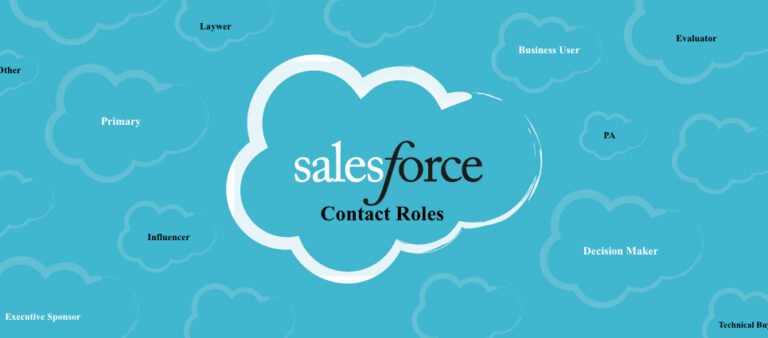
Our independent tech team has been servicing enterprise clients for over 15 years from our HQ in Bristol, UK. Let’s see how we can work together and get the most out of your Salesforce implementation.