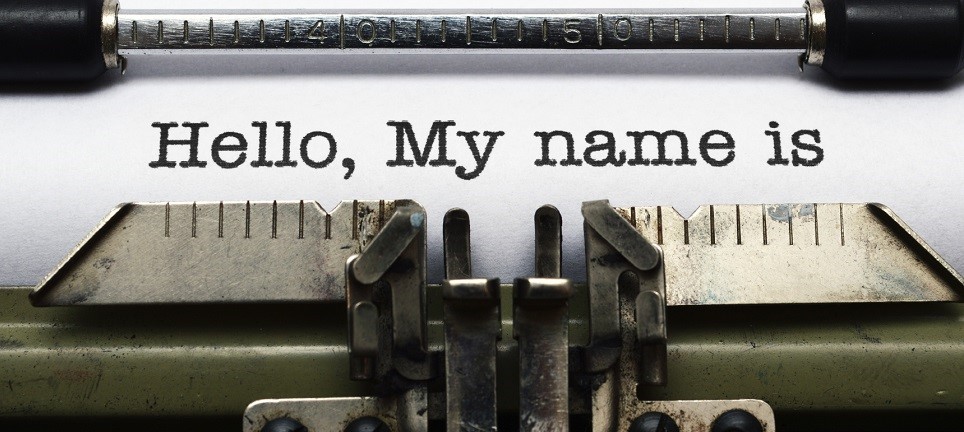
There may be times when you want to email several contacts or receive an email from multiple contacts all of which have the same name.
To eliminate the confusion from receiving an email from several contacts with the name Rob, you may wish to personalise your contact names.
To do this, following the instructions below:
1. Login into your Gmail and click the down arrow locate next to ‘Mail’ in top left of your mailbox and click ‘Contacts’.
2. Click on the contact group you would like to locate the contact of whom you want to amend.
3. Click on a contact you would like to amend and then double click on the contacts name to amend.
4. Or click the ‘…’ to edit the contact in more detail.
5. Once you have amended the name of the contact, Google will automatically save the changes you have made.
6. When you compose/receive an email, the amendment you have made to the contact, should be visible to you.
**If you wish to revert back to the original name, simply follow the steps once again and amend where necessary.
Check out next weeks tip on Google Drive.
Our independent tech team has been servicing enterprise clients for over 15 years from our HQ in Bristol, UK. Let’s see how we can work together and get the most out of your Salesforce implementation.