As an Salesforce Administrator you help play a vital role in maintenance of your Salesforce org. You help build a special kind of relationship with your users where (as a result of your delectable declarative skills), a reduction in clicks can take place without that ‘we need to talk’ conversation, new features are welcomed without jealousy and there are no more ‘I didn’t get your message’ or ‘there is not enough time in the day’ with process automation and reports / dashboard.
But, if you and your users start to think that the relationship is worthy of so much more, as pointed out by The Good Systems Blog here, then it could be a sign that it’s time to re-start your relationship with Salesforce.com.
If the romance is fading, it’s going to take more than a slap across the UI to get things back on track. While we know this may involve handy work from your consultants and developers, your Admin also takes part in ensuring that ‘happily ever after’.
So what exactly do Admins do throughout a Salesforce re-start?
So you have a Salesforce consultant working with your company to produce technical documentation and the project brief. Though an Admin will play a very small role at this stage, some of the key roles include: –
So here is where we get to the nitty gritty part of the re-start. The Re-build.
You have an understanding of the project brief, the business process and the current state of the Salesforce org. This is where the consultant takes a step back (though not fully) and your delectable declarative skills come in. During this stage an Admin will::
The re-build has been completed and signed off. However, work doesn’t stop there for you Admins. The org makeover has happened, now it’s time for the big reveal.
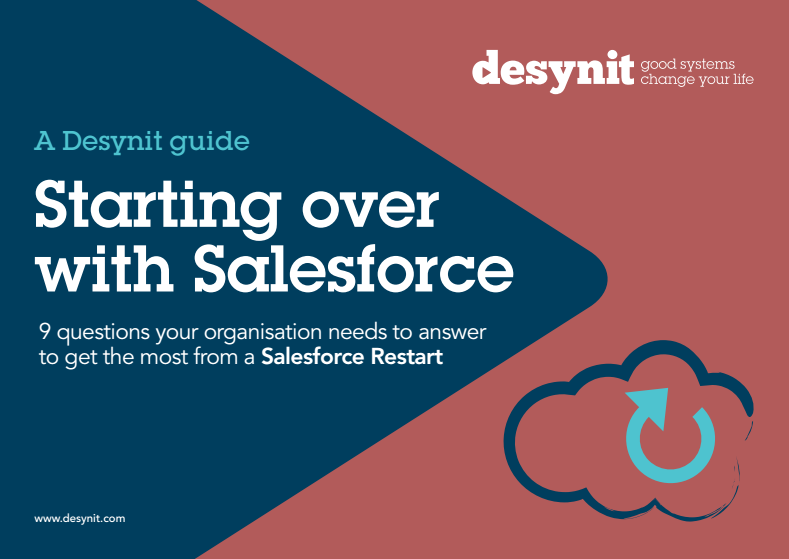 If you’d like more information on making your Restart project a success, then download a copy of our Restart Guide.
If you’d like more information on making your Restart project a success, then download a copy of our Restart Guide.Still want more help? Get in touch with myself or Shaun Holmes at Desynit
See you next week.
Jenny
The 9 questions your organisation needs to answer to get the most from a Salesforce Restart
You will also get updates and tips from Desynit by email. You will be able to unsubscribe at any time.

Our independent tech team has been servicing enterprise clients for over 15 years from our HQ in Bristol, UK. Let’s see how we can work together and get the most out of your Salesforce implementation.